Japan Travel with Digital Suica Card : Easy Fail-Safe Step-by-Step Guide To Add and Top Up a Suica Card in Apple Wallet
Going to Japan can be an exciting and enriching travel experience, but navigating through the busy Japanese streets and bustling train and subway stations can sometimes be overwhelming.
That’s where Google Maps and a smart IC card (like Suica or Pasmo) comes in handy. Most people are already familiar with Google Maps and how to use it to navigate your way. But what about paying for Japanese public transport? What is the best, easiest, and quickest way?
Introducing the Suica IC Card
If you are currently planning your Japan trip and doing any research about navigating and paying for public transport in Japan at all, you will surely discover an IC card to be one of the top 3 most important items to buy for your trip.

Whether you’re a tourist or a Japanese resident, an IC card, such as the wildly popular Suica card, is the most convenient way to pay for transportation and make purchases at various stores, restaurants, and other establishments throughout Japan.
With just a simple tap, you can effortlessly board trains, subways, buses, and even make quick purchases at stores and eateries.
Read all about how awesome and easy your vacation in Japan could be when you have a Suica card (or Pasmo) with you in my post “Stress-Free Tokyo Travel with IC Cards : Everything You Need to Know”.
Discovering an Even More Convenient Option : Digital (Virtual) Suica Card
But did you know that you can NOW easily download, use, and top up a digital (or mobile/virtual) Suica card using Apple Wallet? If you didn’t, well, you do now!
Grab your iPhone and read on, because I will guide you through the steps of adding and utilizing a virtual Suica card on Apple Wallet. All without breaking a sweat – Making your travel experience in Japan even more stress-free and enjoyable.
Why You Need a Mobile Suica Card Now More than Ever
In case you are not aware, JR East and Pasmo Co. companies have made a joint announcement regarding the Suica and Pasmo card sale suspension, effective August 2023.
Because of this, after August 2023, it is going to be difficult, if not impossible, to get your hands on a physical Suica or Pasmo card when you land in Tokyo, Japan.

All the more reason for you to start utilizing the virtual Suica card on Apple Wallet, now that you might not have a choice.
If you are curious about the indefinite suspension of all new physical Suica and Pasmo card sales, check out my post on it at “Suica and Pasmo IC Card Sale Suspension in August 2023 – What It Means, and What to Do If You Are Going to Japan”.
Not feeling it? Or don’t have an iPhone? There are other alternatives to pay for public transports and goods in Japan beside using a digital Suica card. Read my very helpful post here “Suica and Pasmo Card Sale Discontinued : Best Way to Pay for Public Transport in Japan without the Iconic IC Cards”
Apple Wallet and Mobile Suica Card
Before we delve into the details of Suica card on Apple Wallet, let’s first understand what Apple Wallet is and how it can enhance your travel experience in Japan.
1 . What Is Apple Wallet?
Apple Wallet is a digital wallet application available on iOS devices such as iPhones and Apple Watches. It allows you to store and manage various types of digital cards, including credit cards, loyalty cards, boarding passes, and yes, even your Suica transit card.
2 . What Types of Cards and Info Can I Store in Apple Wallet?
- Payment Cards : You can add your credit or debit cards to make quick and secure payments at stores, restaurants, and online shops. It’s like having your credit and debit cards on your phone.
- Boarding Passes : You can store your boarding passes in Apple Wallet as well. Instead of carrying a paper boarding pass, you simply scan your phone to check in at the airport gate.
- Event Tickets : Whether it’s for a concert, sports game, or movie, you can mostly add your tickets to Apple Wallet. This means no more printing out paper tickets – just show your phone to get in.
- Store Loyalty Cards : If you have membership or loyalty cards for your favorite stores, restaurants, or coffee shops, you can store them in Apple Wallet. When you make a purchase, just scan your phone to earn rewards or discounts.
- Coupons and Offers : Retailers often send digital coupons or special offers. You can keep these in Apple Wallet and use them when shopping.
- Public Transit Cards : In some cities, you can add your public transportation cards to Apple Wallet, making it easy to pay for buses, trains, or subways with a tap of your phone.
- Hotel Room Keys : Some hotels offer the option to use your iPhone as your room key. You simply wave your phone near the hotel room’s door sensor to unlock it.
So, think of Apple Wallet as a digital organizer for all these types of items. It’s not just about payments; it’s about making your life more convenient by having important cards and information readily accessible on your iPhone.
3 . Mobile (Virtual) Suica Card on Apple Wallet
By downloading a Suica card in Apple Wallet, you eliminate the need to carry a physical Suica card or worry about losing it.
Downloading a virtual Suica card onto your iPhone is as easy as opening up your Apple Wallet, and clicking on ‘Add a Card’, then searching for ‘Suica’ in the Transit Card category. Simple and done!
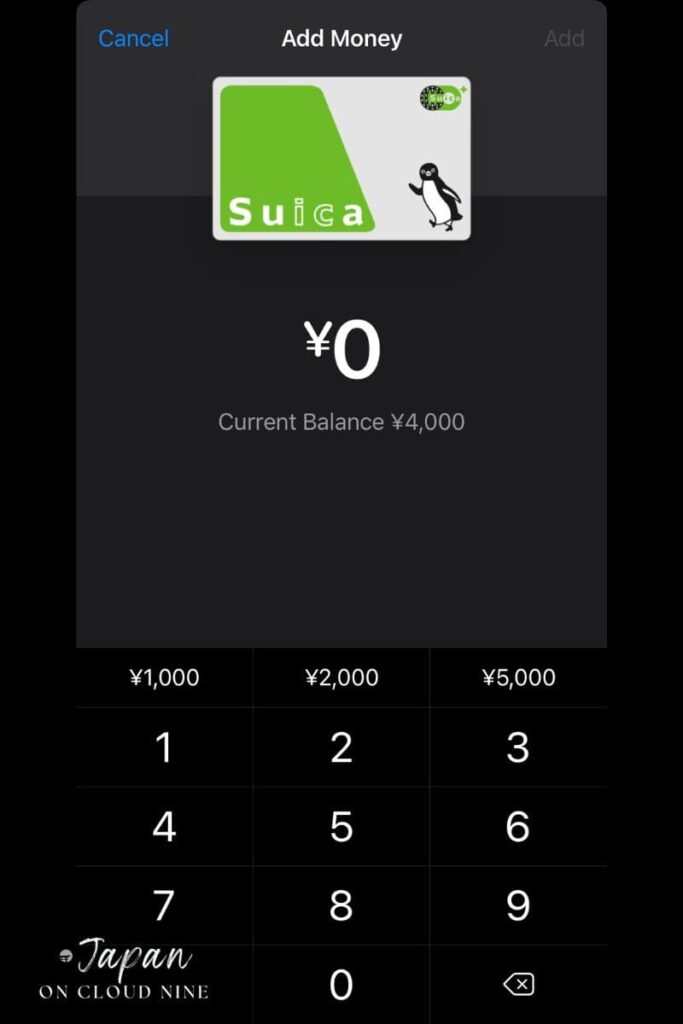
As your phone is always with you, with a mobile Suica card on your iPhone or Apple Watch, you can conveniently access and use your Suica card whenever and wherever you need it.
The Convenience of Topping Up Your Virtual Suica Card using Apple Wallet
One of the most significant advantages of topping up your virtual Suica card (or digital Suica card, or mobile Suica card) using Apple Wallet is the sheer convenience it offers.
Gone are the days of searching for a ticket machine or waiting in line to add money to your physical Suica card. With Apple Wallet, you can easily top up your virtual Suica card with just a few taps on your iPhone or Apple Watch.
Whether you’re at home, in a hotel, or on the go, you can quickly and securely add funds to your Suica card right from your device.
This means no more fumbling for cash or worrying about finding the nearest top-up IC card vending machine in train or subway stations.
Having a digital Suica card also give you peace of mind over losing the physical card. With a normal physical Suica card, if you lose the actual card, you lose the entire card balance (credits, in yen) stored in the card forever (no card replacement allowed whatsoever!)
But how exactly can you add a virtual Suica card to Apple Wallet? Let’s walk through the step-by-step process.
Step-by-step Guide on How to Add a Mobile (Digital) Suica Card to Apple Wallet
Adding your Suica card to Apple Wallet is a straightforward process that can be done in just a couple of minutes.
1 . 2 Requirements for a Successful Add and Use of Mobile Suica Card
- Requirement # 1 : You must own a iPhone to be able to use a digital Suica card
- Requirement # 2 : If you currently own a Japanese credit card or debit card, excellent! If not, then you must own a non-Visa credit or debit card (MasterCard, American Express, Discover, etc.)
Don’t have an iPhone? Don’t have a Japanese card OR a foreign non-Visa credit or debit card?
No worry, I’ve got you! There are other alternatives to pay for public transports and goods in Japan beside using a digital Suica card. Read my very helpful post here “Suica and Pasmo Card Sale Discontinued : Best Way to Pay for Public Transport in Japan without the Iconic IC Cards”
2 . How to Add a Mobile Suica Card to Apple Wallet
Do not use the Suica app in the Apple App Store. The Suica app there is mostly in Japanese. Its English version does not work well. And there have been too many money charging issues and unhappy endings with this app. So don’t bother with it.
Instead, go straight to your Apple Wallet :
Step 1 :
Up top, on the right side of your phone screen, click on the “+” sign to add a new card to your Apple Wallet
Step 2 :
A new screen will appear with the “Add to Wallet” message, and multiple different card options for you to choose from. Choose the “Transit Card” option
Step 3 :
Search for “Suica” in the search bar. The virtual Suica Transit Card will pop up in the results. Click on it, and “Continue” to add it to your Apple Wallet. Your virtual Suica card is now in your Apple Wallet!
Congratulations! You’ve successfully added a Suica card to Apple Wallet. You can now access and use your digital Suica card directly from your iPhone or Apple Watch.
Step-by-Step Guide on How to Easily Load or Top up a Mobile Suica Card in Apple Wallet
Now that you have your Suica card added to Apple Wallet, let’s explore how you can effortlessly top up your mobile Suica card.
Apple Wallet allows you to add your credit or debit cards into Apple Wallet and make secure payments with just a touch.
By adding a mobile Suica card to Apple Wallet, you can easily top up/add credit to it while on the go using your credit card already stored within Apple Wallet, without the need for cash or going to the IC ticket machines in train or subway stations.
To load money or top up your Suica card, follow these simple steps :
Step 1 :
Open the Apple Wallet app on your iPhone or Apple Watch. You will see all of your digital cards here. Tap on your newly added Suica card.
Step 2 :
The current card balance (in Japanese yen) of your Suica card will be displayed on screen. If you just added a blank virtual Suica card, your balance is show “0 yen”.
Step 3 :
Look for the large “Add Money” button on the screen, and tap on it to proceed with adding money (in Japanese yen) to the card
Step 4 :
Choose the desired amount of yen you wish to add to your Suica card. You can select from displayed preset amounts (1,000 yen, 2,000 yen, or 5,000 yen), or enter any amount you want, using the number keypad. Then touch the “Add” button to add that amount to your Suica.
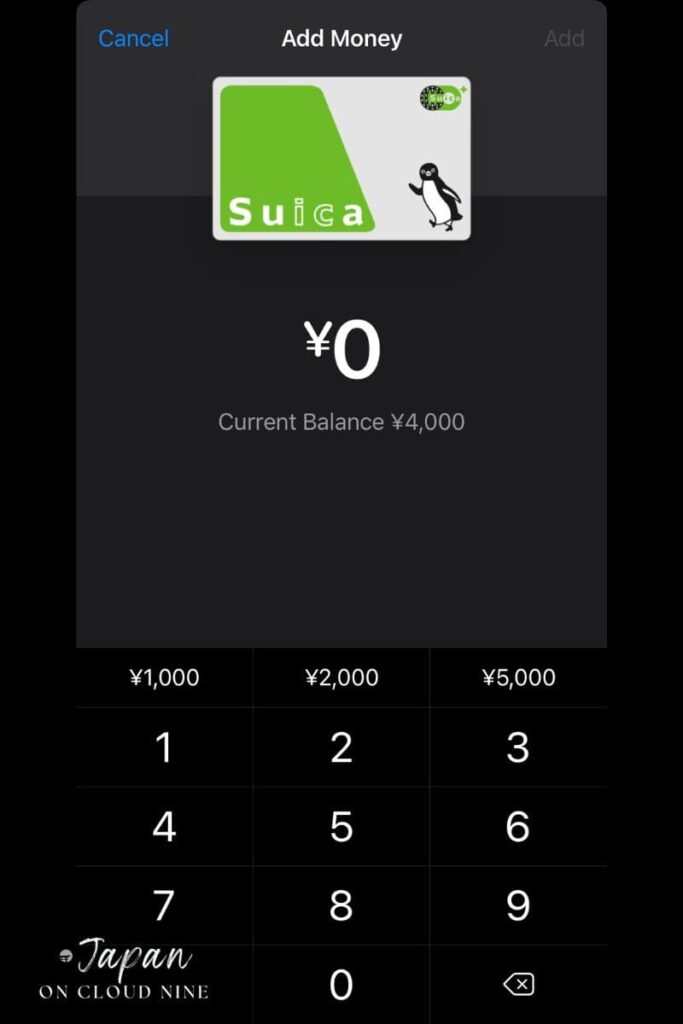
(Here I have 4,000 yen on my digital Suica card, so it’s showing 4,000 yen as my Current Balance, before the additional top up)
*Note that the maximum amount of yen allowed on the card is 20,000 yen. This is the same for Suica, Pasmo, and other Japanese IC cards*
Step 5 :
The screen will now asks you which payment method you want to use for the transaction. Select the debit or credit card you want to use to top up your Suica card.
In this example, I am using a MasterCard debit card for the demo. And I want to add 1,000 yen to my Suica card.
*If you live outside of Japan, this card MUST be a non-Visa card in order for it to work. MasterCard, Discover, or American Express are all good to use”
Step 6 :
Authenticate the payment by using Face ID, Touch ID, or enter your passcode to authenticate the payment

Step 7 :
Once the payment is authenticated, confirm the transaction by checking the new Suica card balance. This usually takes a few seconds for the balance to update.

And that’s it! You’ve successfully topped up your Suica card using Apple Wallet. Now you can enjoy a stress-free travel experience in Japan, knowing that your Suica card is always ready for use.
Tips for Using Your Mobile (Digital) Suica Card in for Effortless Travel in Japan
To make the most out of your Suica card, here are a few tips to keep in mind :
1 . Check your balance
Before heading out on your journey for the day, always check your Suica card balance to ensure you have enough credit for your travels.
You can easily do this by opening the digital Suica card stored in Apple Wallet, or checking the balance display on ticket gates or fare machines.
2 . Use Suica for more than just transportation
Your digital Suica card can be used for more than just public transportation in Japan.
Many convenience stores, vending machines, shops, and even restaurants accept Suica as a form of payment. So look for the Suica logo at the cashier area, or ask the staff if Suica is accepted.
3 . Keep your iPhone and/or Apple Watch charged
To utilize your Suica card on Apple Wallet, it’s essential to keep your iPhone or Apple Watch charged.
Make sure to carry a portable charger or a mobile power bank to avoid running out of battery and not being ble to use your device and Suica card.
4 . Keep Your Device Secured
Protect your device with a passcode, Face ID, or Touch ID to ensure the security of your Suica card and other digital cards stored in Apple Wallet.
By following these tips, you’ll be able to make the most out of your digital Suica card and have a smooth and stress-free travel experience in Japan.
Frequently Asked Questions (FAQs)
With the mobile Suica card in Apple Wallet, Japan travel becomes so much more convenient and stress-free. You eliminate the need to carry (or lose) a physical card and can effortlessly top up your card using Apple Wallet.
Whether you’re shopping in the department stores of Tokyo, hopping the local Kyoto trains to visit different ancient temples there, or buying a nice meal of okonomiyaki in Hiroshima, rest assured that your Suica will help you quickly and easily pay for these activities.
If you have any questions or just want to share your own travel stories, I’d love to hear from you! Please feel free to reach out to me at evelyn@japanoncloudnine.com, and let’s chat. Thank you for taking the time to read my blog post, and happy travels!
Post You Might be Interested In
– Have many questions about a digital Suica card, and whether it is a great choice to pay for public transports in your Japan trip? Have all your questions answered here in my latest post “Digital Suica Card as a Quick Easy Payment Method for Public Transport in Japan : Frequently Asked Questions and Answers”
– Interested in buying a Suica IC card, but not sure what the differences between a regular Suica card and a Welcome Suica card? Read my “Suica vs Welcome Suica Card : Which One to Choose When Visiting Japan?” post here.
– Interested in knowing more about the all-time favorite and super awesome IC cards such as Pasmo and Suica cards? Read my “Stress-Free Tokyo Travel with IC Cards : Everything You Need to Know” post here.
– Wonder what awesome tips you could get in order to hit the ground running and navigate Japan smoothly and stress-free, with or without a JR Pass ? Read my “12 Ultimate Tips for Taking Tokyo’s Public Transport With Ease” post here.
– Wonder what the JR Pass everyone talks about all the time is? More importantly, if getting a JR Pass would be a good idea and save you a lot of money on transportation costs in your trip? Get concise and practical answers here at “Japan Rail Pass : Answers to All Your Questions, and Is It Worth Buying?“
– Do you need an easy, convenient, and economical way to get from Narita International Airport to central Tokyo with luggages ? Read my “Airport Limousine Bus – The Convenient Way to Get from Narita Airport to Central Tokyo” post here. Going to Haneda airport instead? Read this post.
– Do you need a fast, easy, and economical way to get from Narita International Airport to central Tokyo ? Read my “The Narita Express (N’EX) : Fast and Easy Travel from Airport to Tokyo” post here.
And much more – Check out all of my posts here on the Main page.






