Digital Suica Card as a Quick Easy Payment Method for Public Transport in Japan : Frequently Asked Questions and Answers
Thinking about heading to Japan for that dream trip soon? It’s an incredible country with so much to see and do. But let’s be honest, getting around can be a bit of a puzzle, especially for first-time visitors, with those bustling streets and crowded train and subway stations.
But no worries! I have got a couple of fantastic tips for you: Google Maps and a handy IC card.
Now, you already know Google Maps—your irreplaceable tool for navigation, and it works flawlessly in Japan too.
But when it comes to paying for public transport in Japan, an IC card (like Suica or Pasmo) is the real MVP. And I truly mean it.

Each person will need their own digital Suica card or physical Suica card for their travels.
With just a tap of the card, you can breeze through train and subway stations, hop on buses, and even grab snacks at convenience stores.
And here’s the best part: You can now go digital with your Suica card (in the form of a digital Suica card, also called a mobile Suica card), and add it straight to your Apple Wallet.
Just hover your iPhone over the IC card reader at train/subway/bus terminals, and the fare is automatically deducted, letting you easily and conveniently walk through and onto your train.
No more digging around for a physical card or dealing with paper tickets at subway and train terminals —just seamless travel at your fingertips.
So, if you’re gearing up for a trip to Japan, it’s time to check out and embrace the convenience of a digital Suica card. Trust me, it’ll make your journey a whole lot smoother.
And hey, with the physical Suica and Pasmo card sales currently suspended, going digital might just be the way of the future.
Ready to simplify your travels? Let me show you how by answering all and any questions you ever have regarding the digital Suica (mobile Suica) card.
Question 1 : What Is a Digital Suica Card (or Mobile Suica Card) ?
A digital Suica card is a virtual version of the popular Suica IC card (a prepaid smart transit card) used for transportation and general purchases in Japan.
It allows users to store funds (yen) digitally on their smartphones, typically through apps like Apple Wallet, and functions exactly the same as a physical Suica card for seamless payment and access to trains, subways, buses, and even for making quick purchases at various establishments.
By eliminating the need for a physical card, a digital Suica offers convenience and flexibility, making it an essential tool for travelers and Japanese residents alike navigating Japan’s bustling cities and regions.
Pay for trains, subways, or buses by hovering or tapping your smartphone lightly on the IC card readers at any public transport station in Japan, and voila – the fares are automatically deducted from the card balance, and you are cleared to board.
Question 2 : What Kind of Phone Is Compatible with a Digital Suica Card ?
- Any smartphone produced or purchased inside Japan is compatible to use with a digital (mobile) Suica card.
- If you are a foreign visitor to Japan, and bought your phone outside of Japan, AND your phone is an iPhone: Congrats! You are able to get a digital Suica card on your phone and use it in Japan.
- If you are a foreign visitor to Japan, and bought your phone outside of Japan, AND your phone is an Android phone (not an iPhone) : Unfortunately, you will NOT be able to get a digital Suica card on your phone.
- If you have a non-Japan Android phone, you will need to find an alternative, because the digital Suica won’t work for your phone : How? Read my guide here on all the options you have for Android phone.
Question 3 : How Do I Add or Download a Digital Suica Card (Mobile Suica Card) onto My Phone ?
Getting your hands on a digital Suica card is as easy as snapping your fingers (well, almost).
Just fire up your iPhone, open Apple Wallet, and click on ‘Add a Card’, then searching for ‘Suica’ in the Transit Card category. Choose “Suica”, and done!
Once you’ve got that bad boy added to your Apple Wallet, click on the digital card, and follow the prompts to add money to your shiny new digital Suica card using a debit or credit card (must be a non-Visa card at this time).
Question 4 : How Do I Load Money (Yen) into My Digital Suica Card ?
Now, onto the important stuff : loading yen onto your digital Suica card.

- First, find a non-Visa credit or debit card. And by non-Visa, I mean for example, an American Express or MasterCard card.
- Second, link up your credit or debit card to Apple Wallet first.
- Lastly, go to your digital Suica, and click “Add Money”, then choose the earlier non-Visa card as a payment method, and top up your digital Suica with however much yen you need.
It’s like magic, but without the cheesy tricks.
Question 5 : How Do I Use My Digital Suica Card ?
Alright, when you arrive in Japan, it’s time to put that digital Suica card to work.
When you’re ready to hop on a train, subway, or bus, just whip out your iPhone, fire up the Suica app, and tap your way to transportation bliss. It’s the easiest and most convenient way to pay for your rides, hands down.
You could also use it to pay for any food, drinks, or goods at any Japanese convenience store, vending machines, local eateries, and even restaurants.
Just tell the cashier you want to use “Suica”, and he/she will gladly point you to the IC card reader on the counter to tap and pay for your goods.
Question 6 : What Else Can I Pay For with My Digital (Mobile) Suica Card ?
The answer is almost anything. Your digital Suica card isn’t just for transportation—You can use it to pay for snacks, drinks, and even souvenirs at select shops and vending machines, local eateries, restaurants, coin locker, supermarkets, etc.
Talk about versatility! It’s like cash, but you don’t have to worry about carrying a large chunk of yen and coins everywhere with you.
Question 7 : How Do I Monitor My Suica Card Balance ?
There are several ways to check your Suica balance :
- Whenever you want to check your card balance, go to Apple Wallet, click on your Suica card, and you will see the current balance right there.
- Also, every time you tap your phone at train/subway/bus station terminal, or purchase goods at convenience stores and vending machines, the card reader screen will show you how much the fare was, and how much you have left on your Suica card balance afterwards. Very convenient!
- Regardless, after every transaction, you will also get a notification on your phone about how much the transaction was, which was subtracted from your card.
- All transactions are stored in the history section of your digital Suica card on your phone.
Question 8 : When My Digital Suica Card Balance Runs Low, How Do I Recharge/Top Up ?
Running low on yen? No worries! Reloading your digital Suica card is a breeze.
- Go to your iPhone, open Apple Wallet, go to your digital Suica card, and click “Add Money”.
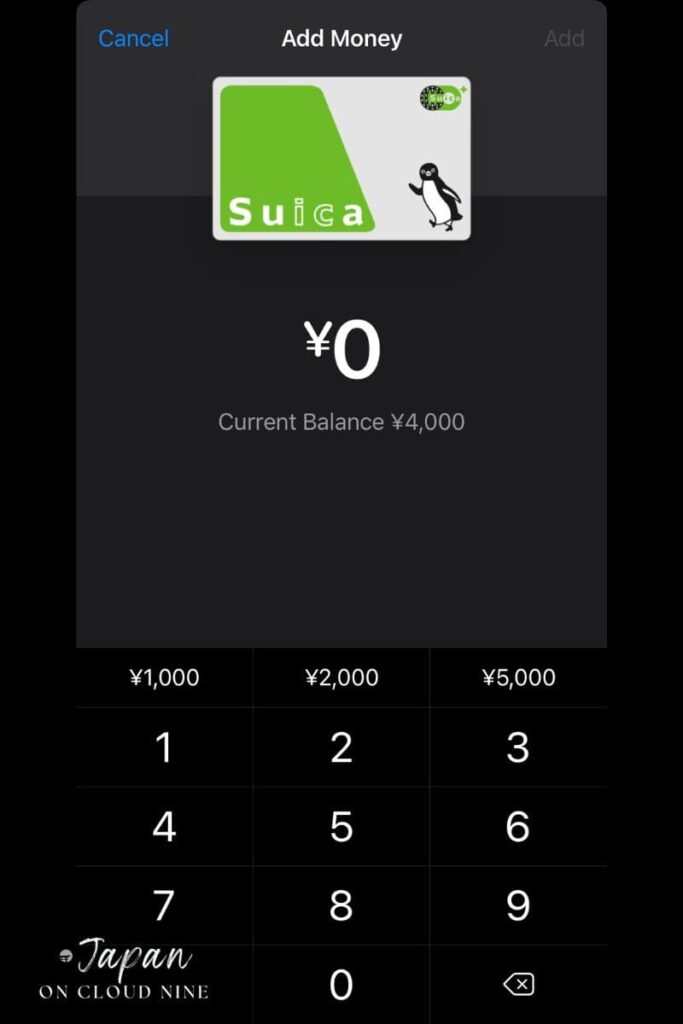
- Enter the amount of yen you wish to reload.
- Remember that the maximum allowed Suica card balance is 20,000 yen.
- Use the same non-Visa credit or debit card you had earlier as payment method. Click “Pay”, and watch your card balance increase to include that new top-up amount. You ‘re good to go!
Question 9 : How Long Does My Digital Suica (Mobile Suica) Card Last ? When Does My Digital Suica Card Expire ?
The physical Suica card expires after 10 years of inactivity, and erase your balance in the card at the time of expiration.
Unlike the physical Suica, the digital Suica (mobile Suica) card does NOT expire. Because of this, you don’t need to worry about losing your card balance. You can continuously use it throughout the years, for as many Japan trips as you want.
If you don’t use it on any transactions for a long period of time, like years from now, the card might “get locked”.
But fear not! You can either add some more fund to the card to “unlock” it, or simply take your phone to any JR East ticket counter, and the staff there will gladly help you “unlock” your card. The card and the remaining balance in it will be ready to be used again.
Question 10 : Can I Use My Digital Suica Card Outside of Tokyo ?
You betcha! Take it all over Japan with you, and use it anywhere you want.
While Suica is synonymous with Tokyo’s bustling metropolis, you can use your digital Suica card in various other regions across Japan. From Kyoto to Osaka to Hokkaido, just tap your way to adventure wherever you go.
One thing to keep in mind is : You cannot use it to buy train tickets going from one large region to another large region.
For example : You can’t use the Suica card to pay for tickets going from Tokyo to Kyoto. You can use it to travel anywhere inside Tokyo, and anywhere inside Kyoto, but not to go from Tokyo to Kyoto.
To travel to different major regions in Japan, go to the JR Ticket Office, and use either cash or credit card to buy train tickets.
Question 11 : Can I use My Digital Suica Card for Long-distance Travel, like Shinkansen (Bullet Trains) ?
While the digital Suica card is your go-to for local transportation, it’s not used to ride on Japan’s speedy Shinkansen trains.
For those long-haul journeys, you’ll need to purchase a train ticket at the train station ticket office, or use a Japan Rail Pass.
But now that there has been a huge price hike for the Japan Rail Pass, unless you plan on constantly travel long distance almost every day of your trip, the Japan Rail Pass is definitely not worth the cost anymore.
It’s much better and cheaper to just go to the train station and get a paper ticket from the ticket office staff.
Question 12 : What Happens If I Have No Internet or Phone Data ? Can I Still Use My Digital Suica Card to Tap and Pay for Transports and Goods ?
Yes! You can use your digital Suica card without internet connectivity.
The digital Suica (mobile Suica) card stores information locally on your smartphone, typically within Apple Wallet. This means that you can access and use your digital Suica for transportation and purchases even when you’re offline.
The only times when you may need internet access is for initially set-up or reloading funds onto your digital Suica card, as well as to view transaction history or make changes to your account settings.
Once set up, though, you can tap and go with your digital Suica without needing an internet connection. How convenient and hassle-free is that!
Question 13 : What Happens If My iPhone Runs Out of Battery ?

Ah, the dreaded dead battery scenario. Unfortunately, if you phone is dead, you won’t be able to use your digital Suica card to pay for rides and goods.
There are few places in Japan with public outlets where you can recharge your phone. This is why it is important to always bring a power bank (or mobile battery) with you anywhere you go in Japan. That way, you can recharge your phone when battery runs low. Problem solved!
Question 14 : Can I Share My Digital Suica Card with Someone Else ?
No. The digital Suica card is strictly for your personal use. When you tap it at train or subway stations to pay, it registers your locations and use that to correctly calculate the fares associated with the rides.
Therefore, multiple people won’t be able to use the same card, and it will get the card confused and “locked” if attempted.
But hey, at least you don’t have to worry about anyone else accidentally blowing through your balance!
If you have multiple people in your travel party, each person must have their own digital Suica card. Now, what if some of your party don’t have an iPhone, thus cannot get a digital Suica card? Read my guide here on all the Suica-alternative options you have for people with Android phone.
Question 15 : What Should I Do if My Digital Suica Card Stop Working ?
Simply take your phone to any JR East ticket counter, and the staff there will gladly help you “unlock” your Suica card. The card and the remaining balance in it will be ready to be used right away again.
Question 16 : Is There a Maximum Limit to How Much Money I Can Load onto My Digital Suica Card ?
Yes, the maximum allowed card balance on any Suica card is 20,000 yen.
If you try to load way more than that, making the total balance exceed 20,000 yen, you will get an error, and the transaction will be canceled. So make sure to stay below that limit.
Question 17 : Can I Use a Digital Suica Card to Pay for Taxis or Other Transportation Services ?
The digital Suica card is designed specifically for use on public transportation like trains, subways, and buses.
But some taxi and independent bus companies do allow it as payment, so make sure to check with your driver or the service providers first before using the service.

Question 18 : What Happens If I Forget to Tap Out When Exiting a Train or Subway or Bus ?
Oops, it happens to the best of us! Forgetting to tap out when exiting a train or bus means your card might get “stuck” or “locked”, and you might be charged the maximum fare for that particular route.
But don’t let that scare you—just go to the JR ticket office and explain your situation to the staff, who will graciously help you “unstuck” (“unlock”) your digital Suica card, and fix the issue and fare for you so that you can be on your way again.
Question 19 : Can I Use My Digital Suica Card to Pay for Purchases in Department Stores, Local Shops, or Supermarkets ?
Absolutely! I have been going to these places for years, and they all accept Suica card as a payment form. So go ahead!
If you are unsure whether your Suica card would be accepted at a business or not, check out their “Accepted Forms of Payment” sign, which is conveniently located at the cashier area or at the front door.
Question 20 : Is There a Fee for Transferring Funds from My Bank Account to My Digital Suica (Mobile Suica) Card ?
Good news: tThere are typically no fees associated with transferring funds from your linked bank account or credit/debit card to your digital Suica card.
It’s a seamless process that won’t cost you anything. So go ahead and load up your digital Suica with peace of mind!
Question 21 : What Should I Do If I Encounter a Problem with My Digital Suica Card While Traveling ?
If you run into any issues with your digital Suica card while traveling, such as a malfunctioning card reader or an unexpected error, don’t panic.
Simply seek out a station attendant, any JR East ticket counter, or customer service counter for assistance. The staff will be able to help troubleshoot the problem and get you back on track in no time.
Question 22 : Can I Use My Digital Suica Card for Multiple People, such as Friends or Family Traveling with Me ?
Unfortunately, your digital Suica card is tied to your individual card account and cannot be shared with others.
When you tap it at train or subway stations to pay, it registers your locations and use that to correctly calculate the fares associated with the rides.
Therefore, multiple people won’t be able to use the same card, and it will get the card confused and “locked” if attempted.
Whaf if some of your party don’t have an iPhone, thus cannot get a digital Suica card? Read my guide here on all the Suica-alternative options you have for people with Android phone.
Question 23 : Can I Use My Digital Suica Card to Access Airport Transportation, like the Narita Express or Haneda Airport Monorail ?
- For Haneda Airport Monorail : Absolutely!

- For Narita Express : The answer is Yes and No. There are 2 components to the Narita Express tickets : a base fare ticket, and a seat fare ticket. You can use a Suica card to pay for the base fare ticket of the Narita Express, but you cannot use it to pay for the seat fare ticket. You can use cash or credit card to pay for the seat fare ticket, however.
Question 24 : Are There any Age Restrictions for Using a Digital Suica Card ?
Not at all. Anyone with an iPhone can get a digital Suica card on their phone and use it.
Question 25 : What Should I Do if I Accidentally Delete My Digital Suica Card from my iPhone ?
Oops, that’s a bit of a hiccup!
If you accidentally delete your digital Suica card from your iPhone, or lost your iPhone, or want to restore it to your new iPhone, simply re-add your Suica card from the Apple Wallet.
How? Click on “Add a Card”, choose “Previous Card”, and select the Suica card you had. click “Continue”, and the same Suica card will be added back to your Apple Wallet. Yayyy!
Question 26 : Can I Use My Digital Suica Card for Travel on JR (Japan Railways) Lines ?
You bet! Your digital Suica card is accepted on all JR lines, including JR East, JR West, and JR Central.
One thing to keep in mind is : You cannot use it to buy train tickets going from one large region to another large region.
For example : You can’t use the Suica card to pay for tickets going from Tokyo to Kyoto. You can use it to travel anywhere inside Tokyo, and anywhere inside Kyoto, but not to go from Tokyo to Kyoto.
To travel to different major regions in Japan, go to the JR Ticket Office, and use either cash or credit card to buy train tickets.
Whether you’re traveling inside large cities or exploring rural areas, your digital Suica card is your passport to convenient and stress-free transportation.
Question 27 : Is There a Limit to How Many Times I Can Reload Money onto My Digital Suica Card ?
Not at all! You can reload money onto your digital Suica card as many times as you’d like, ensuring you always have enough yen to cover your travels.
It’s the gift that keeps on giving—well, until you run out of funds, that is!
Question 28 : Can I Use My Digital Suica card for Travel on non-JR lines, such as Private Railways or Subway Systems ?
Certainly! Your digital Suica card is accepted on a wide range of transportation networks, including non-JR lines operated by private railway companies and subway systems in major cities like Tokyo, Osaka, and Kyoto.
It’s your all-access pass to getting around with ease.
Question 29 : Can I Use My Digital Suica card to Pay for Express or Limited-Express Trains ?
Yes, you can use your digital Suica card to pay for express or limited-express trains, provided that they accept Suica payments. Just tap your way onto the train like you would for any other ride, and you’re good to go.
Question 30 : Can I Use My Digital Suica card for Travel on Buses, Including Local City Buses and Long-distance Highway Buses ?
Yes. Your digital Suica card is accepted on a variety of buses, including local city buses and long-distance highway buses.
Check the bus company or at the ticketing area to make sure Suica is accepted, and just tap your way onto the bus and enjoy the ride—it’s as simple as that!
Question 31 : Can I Use a Digital Suica card for Travel on Ferries or other Water Transportation ?
Unfortunately, Suica card is not widely accepted for travel on ferries or other water transportation services. It’s specifically designed for use on land-based public transportation like trains, subways, and buses.
If you’d like, make sure to check the company or at the ticketing area to see if Suica is accepted before getting onboard.
Question 32 : Can I Transfer the Balance from my Digital Suica Card back to My Bank Account ?
Unfortunately, you can’t transfer the balance from your digital Suica card back to your bank account.
If you no longer see the need for the card going forward, it is best to use up the remaining balance (buying food, snacks, drinks, goods, etc.) before leaving Japan.
Question 33 : Can I Use My Digital Suica card to Pay for Luggage Forwarding or Delivery Services ?
Yes! Many luggage forwarding service companies accept IC cards (such as Suica, Pasmo, Icoca, etc.), so go ahead and use it.
As you have seen from above, the digital Suica card revolutionizes the way we navigate and pay for transportation in Japan. With its seamless integration into smartphones and apps like Apple Wallet, the digital Suica offers unparalleled convenience and flexibility for travelers and residents alike.
Whether you’re embarking on your first Japan adventure or a seasoned explorer, the digital Suica is your indispensable companion for smooth and stress-free travel in Japan.
And if you’re planning a trip to Tokyo, be sure to check out my FREE 2-day Tokyo Japan travel itinerary for an unforgettable experience. Happy travels!
If you have any questions or just want to share your own travel stories, I’d love to hear from you! Please feel free to reach out to me at evelyn@japanoncloudnine.com, and let’s chat. Thank you for taking the time to read my blog post, and happy travels!
Post You Might be Interested In
– Traveling to Tokyo, Japan in 2024 or after? Read my latest post on how to best pay for public transport “Suica and Pasmo Card Sale Discontinued : Best Way to Pay for Public Transport in Japan without the Iconic IC Cards”
– Interested in buying a Suica IC card, but not sure what the differences between a regular Suica card and a Welcome Suica card? Read my “Suica vs Welcome Suica Card : Which One to Choose When Visiting Japan?” post here.
– Interested in knowing more about the all-time favorite and super awesome IC cards such as Pasmo and Suica cards? Read my “Stress-Free Tokyo Travel with IC Cards : Everything You Need to Know” post here.
– Wonder what awesome tips you could get in order to hit the ground running and navigate Japan smoothly and stress-free, with or without a JR Pass ? Read my “12 Ultimate Tips for Taking Tokyo’s Public Transport With Ease” post here.
– Wonder what the JR Pass everyone talks about all the time is? More importantly, if getting a JR Pass would be a good idea and save you a lot of money on transportation costs in your trip? Get concise and practical answers here at “Japan Rail Pass : Answers to All Your Questions, and Is It Worth Buying?“
– Do you need an easy, convenient, and economical way to get from Narita International Airport to central Tokyo with luggages ? Read my “Airport Limousine Bus – The Convenient Way to Get from Narita Airport to Central Tokyo” post here. Going to Haneda airport instead? Read this post.
– Do you need a fast, easy, and economical way to get from Narita International Airport to central Tokyo ? Read my “The Narita Express (N’EX) : Fast and Easy Travel from Airport to Tokyo” post here.
And much more – Check out all of my posts here on the Main page.






